
RGB Overlaying Multiple Images For Auger Data Processing

swm88er
Mon, 03/20/2017 - 12:01 pm
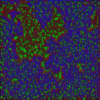


Mon, 03/20/2017 - 12:01 pm
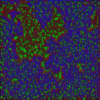
March 20, 2017 at 12:36 pm - Permalink
That's not completely accurate: 2D Matrices typically are *interpreted* as black and white when the values in the matrix are only 0 and 1.
Normally the values encompass a larger range, say 0-255 or even -Infinity to +Infinity if floating point data, in which case the value is often mapped to a color from a selection of colors (a "color table"), resulting in an image plot called a "false color plot".
That's the normal Igor image plot that defaults to the Grays color table.
--Jim Prouty
Software Engineer, WaveMetrics, Inc.
March 22, 2017 at 11:54 am - Permalink
Use either Igor 6's ImageBlend (which blends RGB images), or with Igor 7 you can also overlay 4-layer 3D waves, where the 4th layer is alpha (transparency).
You can convert a 2D image to RGB using ImageTransform/C=M_Colors cmap2rgb
after creating the M_Colors using ColorTab2Wave, then using SetScale x to encompass the range of values in the 2D wave.
--Jim Prouty
Software Engineer, WaveMetrics, Inc.
March 22, 2017 at 12:09 pm - Permalink