Tue, 06/25/2013 - 12:38 pm
Hi,
I am trying to create a graph with a break Y-axis. I used the "Graph> packages> Split Axes" penal. However, this creates some undesired gaps between axes, as marked by green circles in the uploaded picture. Is there a way I can remove these gaps? Thank you.
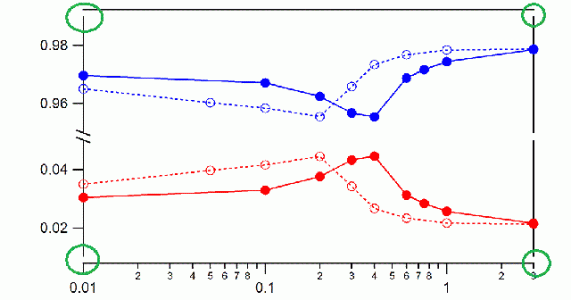



John Weeks
WaveMetrics, Inc.
support@wavemetrics.com
June 25, 2013 at 03:15 pm - Permalink
I have another question regarding the axis ticks. I noticed in the figure I upload that bottom axis tick 0.01 aligns with the left axis. Usually the first tick will be slight offset from the other axis, but the axis line continues. This setting was changed when I broke the axis. Is this the same setting of axis standoff or something else?
July 2, 2013 at 05:26 pm - Permalink
John Weeks
WaveMetrics, Inc.
support@wavemetrics.com
July 3, 2013 at 09:13 am - Permalink
July 3, 2013 at 11:28 am - Permalink